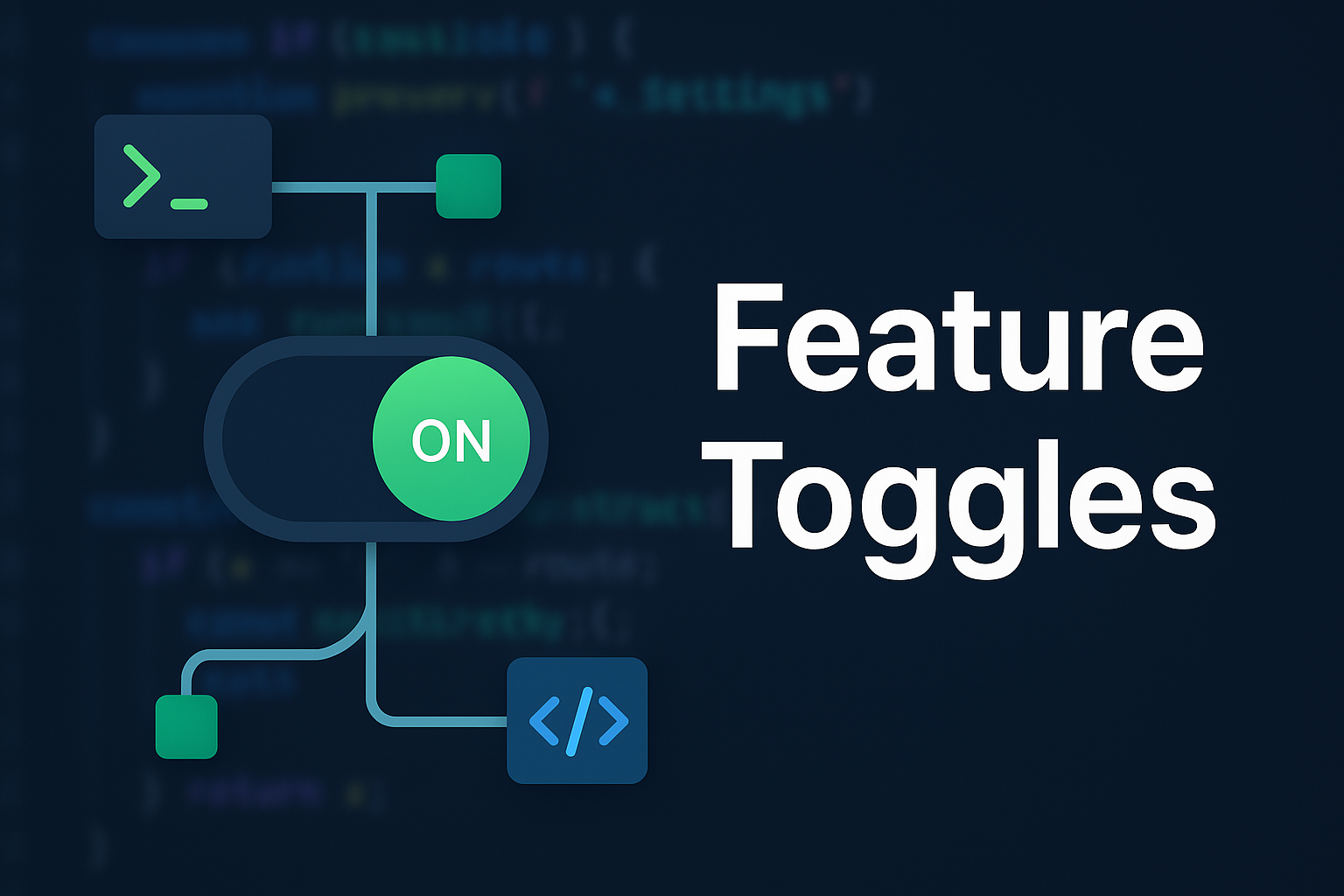In today's fast-paced software development landscape, the ability to deploy features quickly while maintaining system stability is paramount. Feature toggles (feature flags) have emerged as a critical technique that decouples code deployment from feature releases, enabling teams to ship code continuously while controlling when and how features become available to users.
What Are Feature Toggles?
Feature toggles are conditional statements in code that allow developers to enable or disable functionality at runtime without deploying new code. They act as switches that can be controlled through configuration files, databases, or dedicated feature management platforms.
The core benefits include:
- Deployment decoupling: Ship code to production without immediately exposing features to users
- Gradual rollouts: Release features to specific user segments or percentages
- Risk mitigation: Quickly disable problematic features without full application rollbacks
- A/B testing capabilities: Compare different feature variants in production environments
Feature Toggle Categories
Understanding the different types of feature toggles is crucial for proper implementation and lifecycle management.
Release Toggles
Release toggles enable trunk-based development by allowing incomplete features to be merged into the main branch without affecting users. These are typically short-lived toggles that should be removed once the feature is fully deployed.
// Example: Release toggle for new checkout process
if (featureToggle.isEnabled('new-checkout-flow')) {
return renderNewCheckoutFlow();
} else {
return renderLegacyCheckout();
}
Lifecycle: Days to weeks Scope: Entire feature or major component
Experiment Toggles
These toggles support A/B testing and product experimentation, allowing teams to compare different implementations with statistical significance.
// Example: A/B test for button colors
const variant = experimentToggle.getVariant('checkout-button-test', userId);
const buttonColor = variant === 'A' ? 'blue' : 'green';
Lifecycle: Weeks to months Scope: Specific UI elements or user flows
Ops Toggles
Operations toggles provide runtime control over system behavior, particularly useful for performance tuning and incident response.
// Example: Circuit breaker for external API
if (opsToggle.isEnabled('external-api-circuit-breaker')) {
return callExternalApiWithTimeout();
} else {
return getCachedResponse();
}
Lifecycle: Long-lived (months to years) Scope: System-level behaviors
Permission Toggles
These toggles control feature access based on user attributes, subscriptions, or roles.
// Example: Premium feature access
if (permissionToggle.hasAccess('advanced-analytics', user)) {
return renderAdvancedDashboard();
} else {
return renderBasicDashboard();
}
Lifecycle: Long-lived Scope: User-specific feature access
Implementation Best Practices
1. Decision Point Minimization
Implement toggles at feature entry points rather than scattered throughout the codebase. This reduces complexity and makes the code more maintainable.
// Good: Single decision point
function processPayment(order, user) {
if (featureToggle.isEnabled('new-payment-processor')) {
return newPaymentProcessor.process(order);
} else {
return legacyPaymentProcessor.process(order);
}
}
// Avoid: Multiple decision points throughout the flow
2. Centralized Configuration Management
Store toggle configurations in a centralized location with proper versioning and audit trails.
# feature-toggles.yml
toggles:
new-checkout-flow:
enabled: true
rollout_percentage: 25
user_segments: ["beta_users"]
advanced-search:
enabled: false
environments: ["staging", "production"]
3. Avoid Deep Nesting
Complex nested conditions make code difficult to understand and test. Consider refactoring deeply nested toggles into separate functions or using strategy patterns.
// Avoid: Deep nesting
if (toggle1.isEnabled()) {
if (toggle2.isEnabled()) {
if (toggle3.isEnabled()) {
// Complex logic here
}
}
}
// Better: Strategy pattern or separate functions
const strategy = getFeatureStrategy(toggle1, toggle2, toggle3);
return strategy.execute();
4. Comprehensive Testing Strategy
Test all toggle combinations that are active in production. Use feature toggle testing frameworks or parameterized tests.
// Example: Testing both states
describe('Payment Processing', () => {
test.each([
[true, 'new payment processor'],
[false, 'legacy payment processor']
])('processes payment when new processor toggle is %s', (toggleState, description) => {
featureToggle.set('new-payment-processor', toggleState);
const result = processPayment(mockOrder, mockUser);
expect(result).toBeDefined();
});
});
Conclusion
Feature toggles are a powerful enabler of modern software delivery practices, supporting continuous deployment, experimentation, and risk management. Success with feature toggles requires:
- Strategic planning: Choose the right toggle type for each use case
- Clean implementation: Minimize complexity and maintain code readability
- Rigorous lifecycle management: Document, monitor, and clean up toggles proactively
- Comprehensive testing: Cover all production-relevant toggle states
- Proper governance: Establish policies and processes for toggle management
When implemented thoughtfully, feature toggles become a competitive advantage, enabling rapid innovation while maintaining system stability. However, they require discipline and ongoing attention to prevent technical debt accumulation.
Remember: feature toggles are a means to an end, not an end in themselves. Use them judiciously, with clear objectives and exit strategies, to maximize their benefits while minimizing their inherent complexity costs.