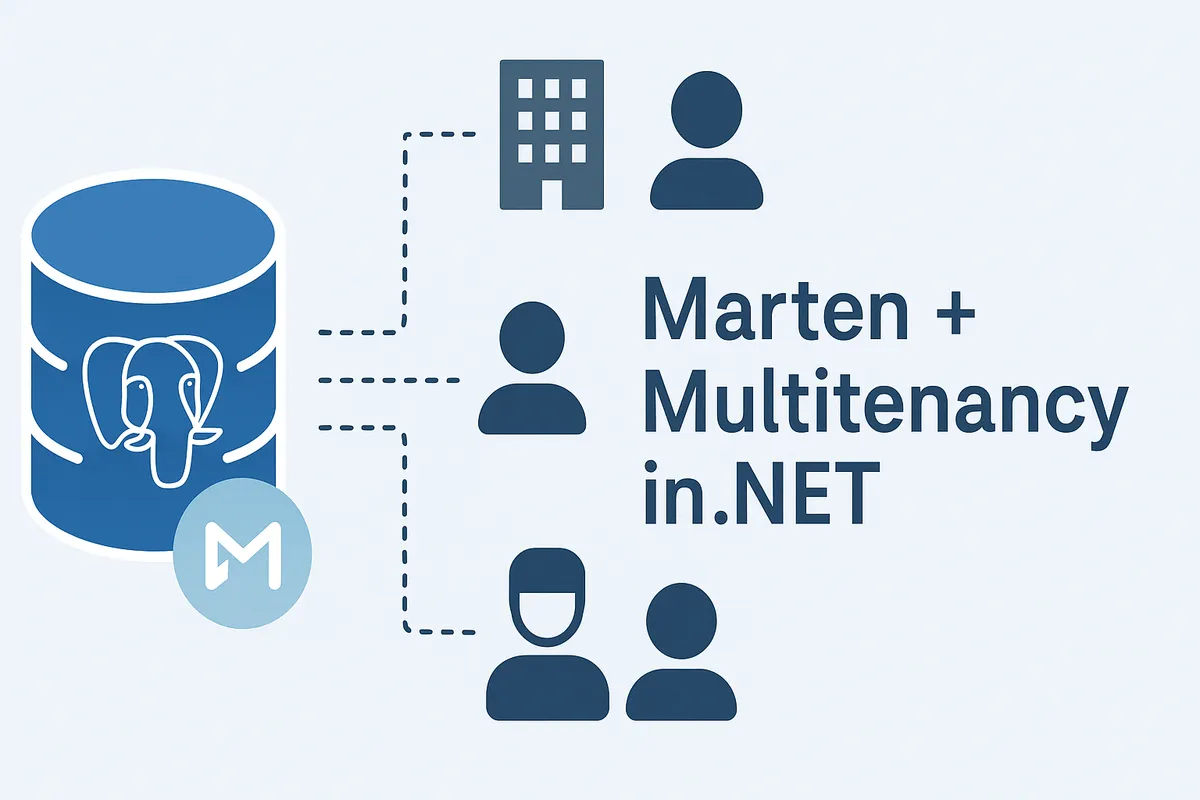How to Use Marten in Multitenant Architecture? A Guide for .NET Developers
Published: 2025-07-09
How to Use Marten in Multitenant Architecture? A Guide for .NET Developers
If you're building a .NET application and need a flexible approach to data storage - especially in multitenant environments - Marten can be your ally.
This open-source library allows you to use PostgreSQL as both a document database and an event store, while providing extensive configuration options - including support for multiple tenants.
What is Marten?
Marten is a powerful tool for .NET that transforms PostgreSQL into much more than a relational database. It supports:
- Document Store - store objects as JSON (thanks to
jsonbsupport in PostgreSQL) - Event Sourcing - full event stream support
- CQRS - natural support for separating writes and reads
- Projections - synchronous and asynchronous read model generation
But today we'll focus on how to use Marten in multitenant environments.
What is Multitenancy?
Multitenancy means an architecture where one application serves multiple clients (tenants), but each tenant's data is isolated. In Marten, you can achieve this in different ways:
- Separate databases for each tenant (Database-per-tenant)
- Separate schemas in one database (Schema-per-tenant)
- One database, shared tables with tenant identifier (Row-per-tenant)
How Does Marten Support Multitenancy?
Marten gives you complete freedom - you decide whether to isolate tenants through separate databases, schemas, or simply use an additional TenantId column.
🔹 1. Row-per-tenant (shared table, tenant identifier)
This is the simplest approach. Just add a TenantId property to your documents, then use IDocumentSession assigned to a specific tenant:
var session = documentStore.LightweightSession("tenant-a");
await session.StoreAsync(new User { Name = "Adam", TenantId = "tenant-a" });
await session.SaveChangesAsync();
This approach is simple and efficient, but requires manual control to ensure queries are filtered by TenantId.
🔹 2. Schema-per-tenant - separate schemas for each client
Marten allows you to dynamically set the database schema per session. Example:
services.AddMarten(options =>
{
options.Connection("Host=localhost;Database=multitenant;Username=postgres;Password=password");
options.MultiTenanted();
});
During operation:
using var session = documentStore.LightweightSession("tenant1");
await session.StoreAsync(new Customer { Name = "Tenant 1 Customer" });
await session.SaveChangesAsync();
Tenant "tenant1" gets its own schema in PostgreSQL. Marten creates separate table structures per tenant - clean data separation.
🔹 3. Database-per-tenant - separate database per client
Here you have full isolation - each tenant gets its own database.
Example (using factory):
services.AddSingleton<IDocumentStoreFactory, MyTenantStoreFactory>();
Inside MyTenantStoreFactory, you can create DocumentStore dynamically per tenant:
public class MyTenantStoreFactory : IDocumentStoreFactory
{
public IDocumentStore ForTenant(string tenantId)
{
var connStr = $"Host=localhost;Database=tenant_{tenantId};Username=postgres;Password=secret";
return DocumentStore.For(options =>
{
options.Connection(connStr);
options.AutoCreateSchemaObjects = AutoCreate.All;
});
}
}
This approach is more complex but works great in enterprise-class systems where complete isolation is important.
🔧 Configuring Multitenancy in Marten
To enable multitenancy support, simply:
services.AddMarten(options =>
{
options.Connection("...");
// Enable multitenant mode
options.MultiTenanted();
// Projection configuration - also per tenant
options.Projections.Add<InvoiceProjection>(ProjectionLifecycle.Async);
});
In code, you can use IDocumentSession with a specific tenant:
var session = documentStore.LightweightSession("tenant42");
var user = new User { Name = "Karolina" };
await session.StoreAsync(user);
await session.SaveChangesAsync();
🧩 What About Event Sourcing?
Marten supports Event Sourcing also in multitenant mode:
var session = documentStore.OpenSession("tenantX");
session.Events.StartStream<UserCreated>(Guid.NewGuid(), new UserCreated { Name = "New user" });
await session.SaveChangesAsync();
Each tenant will have separate event streams and separate projections, if you design the system that way.
✅ Benefits of Multitenancy with Marten
- High flexibility - you can change isolation strategy without changing application logic
- Data security - easier to control access and tenant separation
- Scaling support - different clients can operate in different environments (even physically)
Conclusion
Marten is a powerful library for .NET applications, and combined with multitenancy, it becomes an excellent solution for SaaS and systems serving multiple clients.
Depending on your needs, you can:
- Use one database and filter by
TenantId - Use separate schemas for each client
- Have complete isolation through databases per tenant